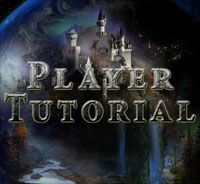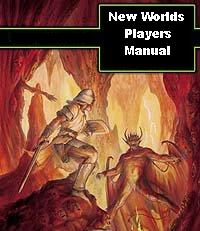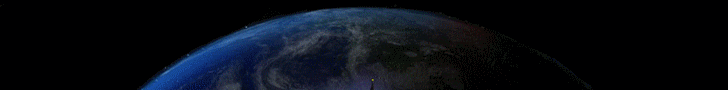
www.ateraan.com port 4002
|
New Worlds Ateraan is a Text Only Roleplaying Game, or a TORG which is quite a bit
different game than a GORG or MMORPG as they are sometimes referred to. These are World
of Warcraft or Runescape type games.
The concepts and reasons why TORGs are very popular and many say are more enjoyable than GORGs are at this link: Playing New Worlds Ateraan is simple. You can play directly online inside your browser by clicking on the PLAY NOW image or one of the links below. Further down are links where you can download a more robust client. |
|
|
|
|
|
Play Now - Ateraan Web Client
This web client is very basic but good if you are at work or just trying the game. You play directly from your browser and you can change font size, color, background to make the screen appear less "game" like. Play Now - Flash Client from Portal Use this link to play from the Text Game Portal using Flash.  Mudlet. Mudlet is a cross-platform, open source, and super fast MUD client with a lot of features like mapping and is fully customizable.
Mudlet. Mudlet is a cross-platform, open source, and super fast MUD client with a lot of features like mapping and is fully customizable.
 Pocket Mud Pro Iphone Client. If you have an Iphone or Ipad this is the client to use for New Worlds Ateraan. Make sure you get the pro version which is featured
for Ateraan and is worth the miniscule cost.
Pocket Mud Pro Iphone Client. If you have an Iphone or Ipad this is the client to use for New Worlds Ateraan. Make sure you get the pro version which is featured
for Ateraan and is worth the miniscule cost.
VIPMud This game client has numerous features and is our sponsored client. It is highly recommended for those that use Jaws or other screen reading software.  TinTin is our featured multi platform client. While slightly more difficult to setup, this is the
most versatile of game clients working on Windows, MAC, and Unix Operating Systems.
TinTin is our featured multi platform client. While slightly more difficult to setup, this is the
most versatile of game clients working on Windows, MAC, and Unix Operating Systems.
TELNET Another direct game client, telnet works on most computers, but you must enable telnet access in Windows XP and Windows Vista. GMUD Direct Play One of the gamers favorites, GMUD, is set up for New Worlds Ateraan. By downloading the four files on the links below you can configure it to run from any computer or even from a thumb drive. If you click the GMUD link above you can directly play by running the game client. This is the easiest client to use. File 2 File 3 File 4 1. Select File. 2. Select Connect. 3. Click the [Add] button. 4. Type the Name: Ateraan. 5. Click the [OK] button. 6. In the Host Name box type: ateraan.com 4. In the Port box type: 4002 5. Click the [Connect] button.  |
|
(Some work obtained via private artists, public domain, University of California, or Gnu General license and is copyrighted accordingly)